Sage 50
Streamline administrative tasks, and boost productivity in your business
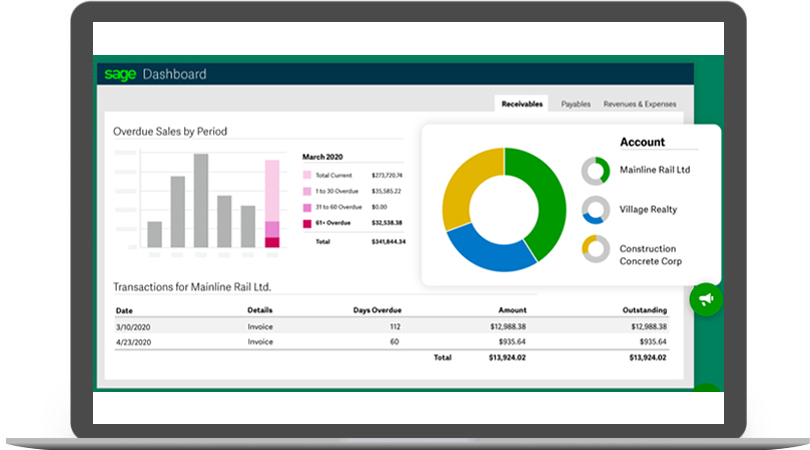
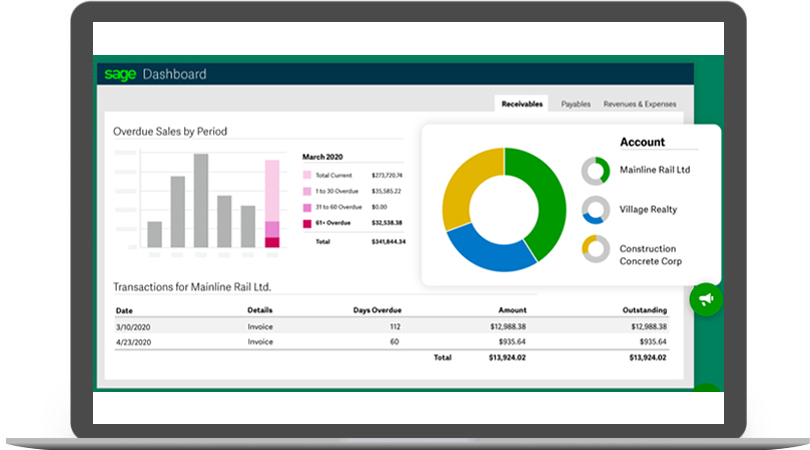
Enhance Your Accounting Productivity
Using Sage 50, you can effortlessly manage crucial accounting aspects, including time and finances.


Cash Flow and Invoicing
Customize the cash flow settings to get a more granular view of your finances. Change the time frame to view by a particular period, or filter by type of transactions like invoices, quotes, and purchases. You can also add adjustment lines and amounts so you can forecast possible future income and expenses. Other features include:
- 'Broadcast' invoices to many customers
- Create custom recurring invoices
- Get paid faster with online 'Pay now' functionality


Payments & Banking
The accounts payable and banking features include purchase orders, invoices, payments, bank feeds, and account reconciliation. It's also fully integrated with the inventory management system. Automate any of these processes to eliminate manual entry. Manage payments and connect to your bank feeds for full visibility of your accounts and finances. Eliminate manual data entry and simplify payment acceptances with automatic reconciliation. Screen reader support enabled.


Payroll


Reporting
Leverage over 150 reports, including those specialized for construction, manufacturing, and distribution industries. Get the data you need to make informed business decisions. Access one-click reports on payables, receivables, sales taxes, expenses, and profits, inventory, payroll, and jobs. Plus you can design new reports, search text within reports, and drill down to transactions on displayed reports. You can also apply filters for customized views.
Minimize your manual processes by integrating your disparate systems to gain the most from your software investment. Get a complete integrated ERP system


eCommerce Integration
Seamless integration with the eCommerce platforms like WooCommerce, Shopify and Amazon.


Warehouse Optimization


Real Time Exchange Rates
Automatic update of any currency exchange rates update from different sources like Bank of Canada and XE.


Production Floor Integration


Shipping App Integration



