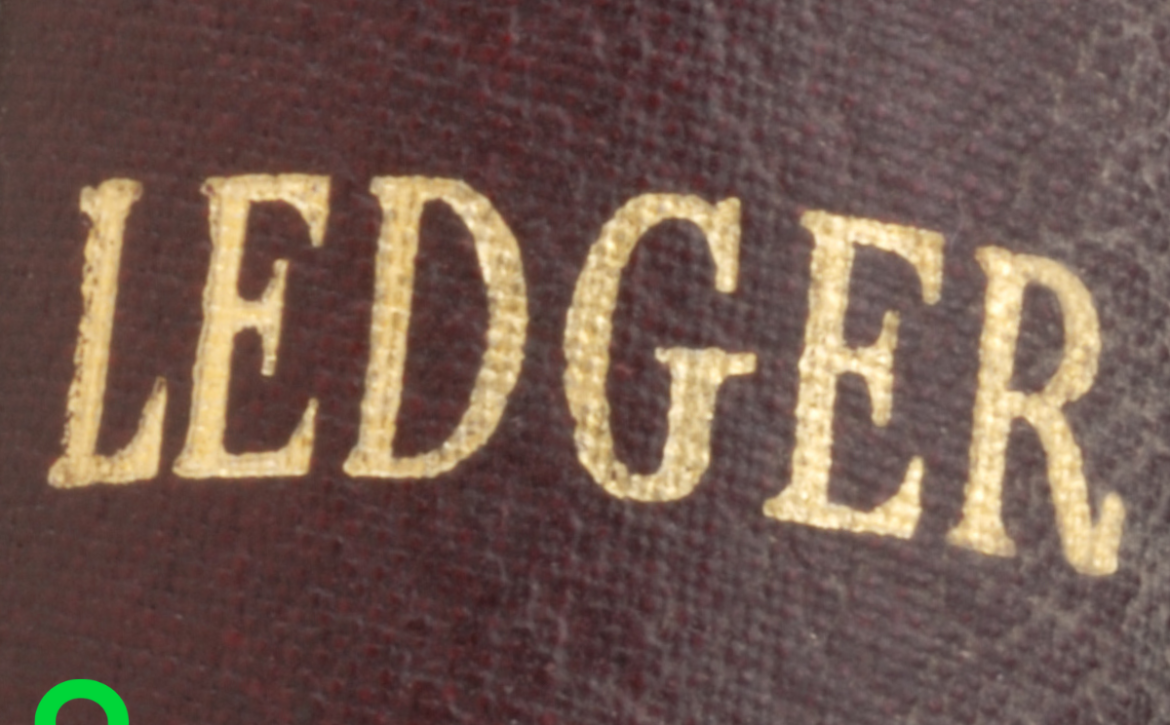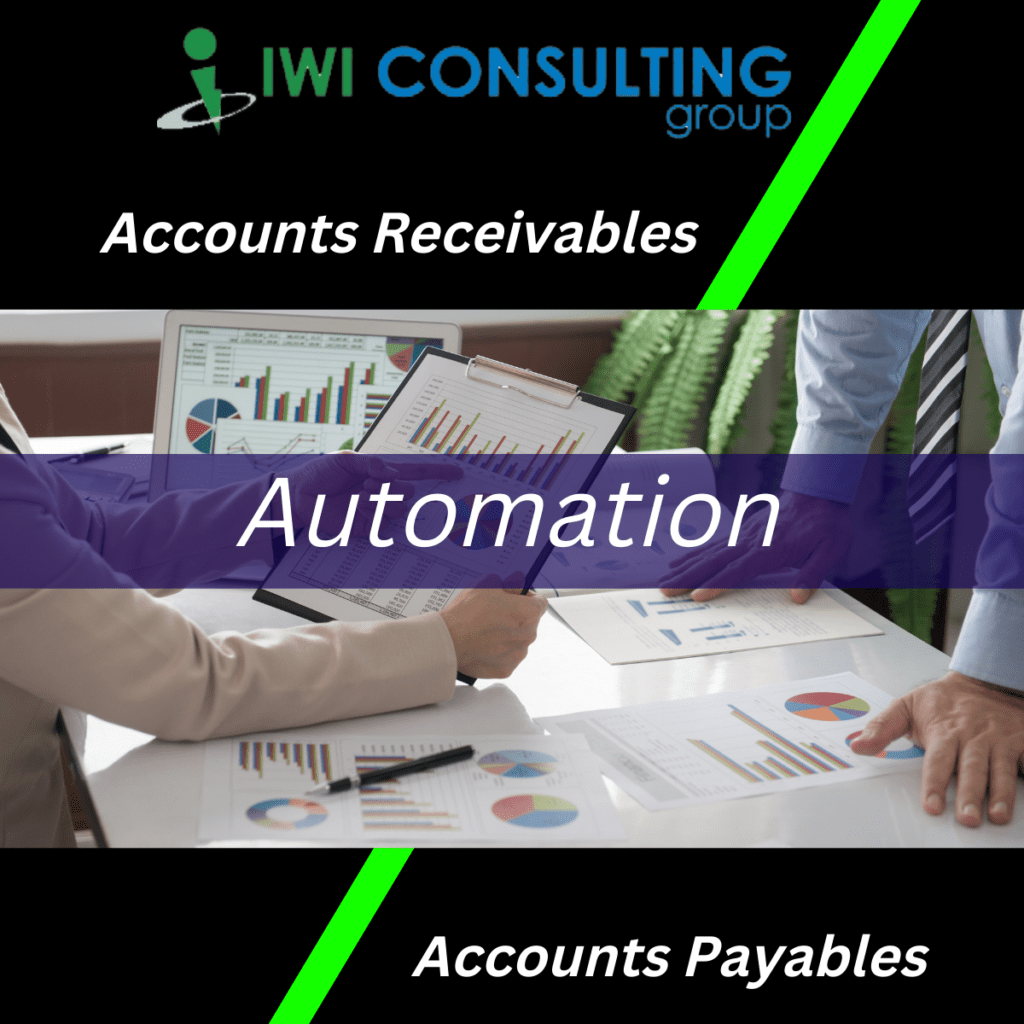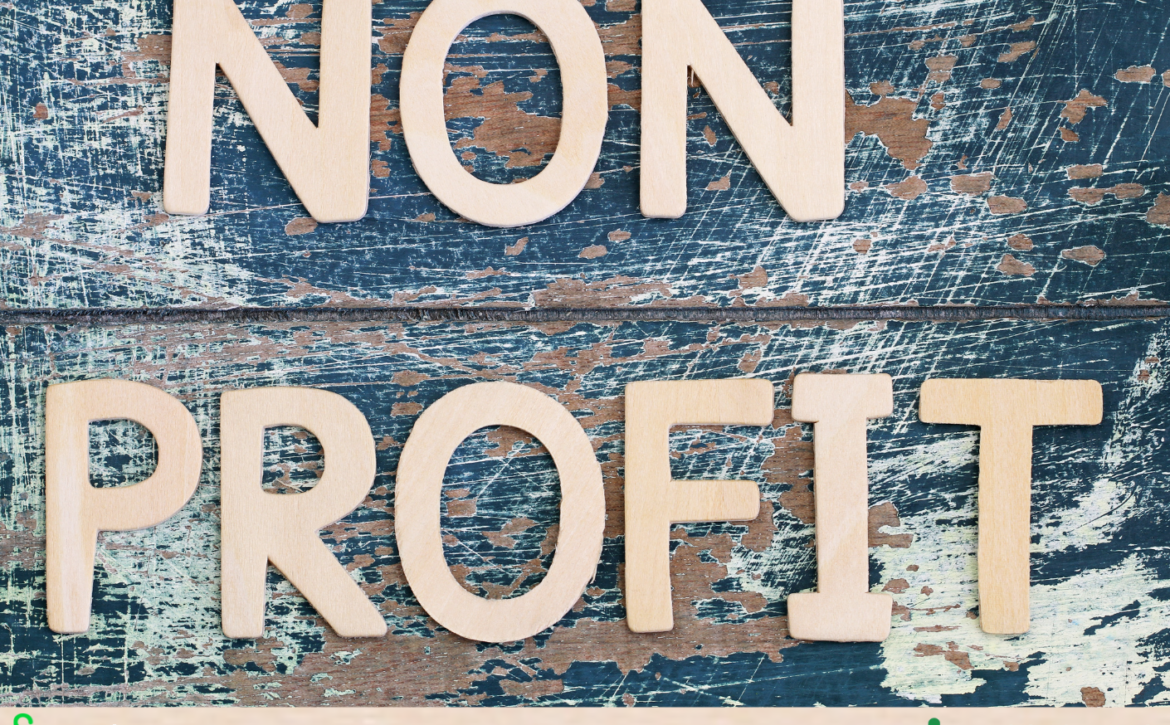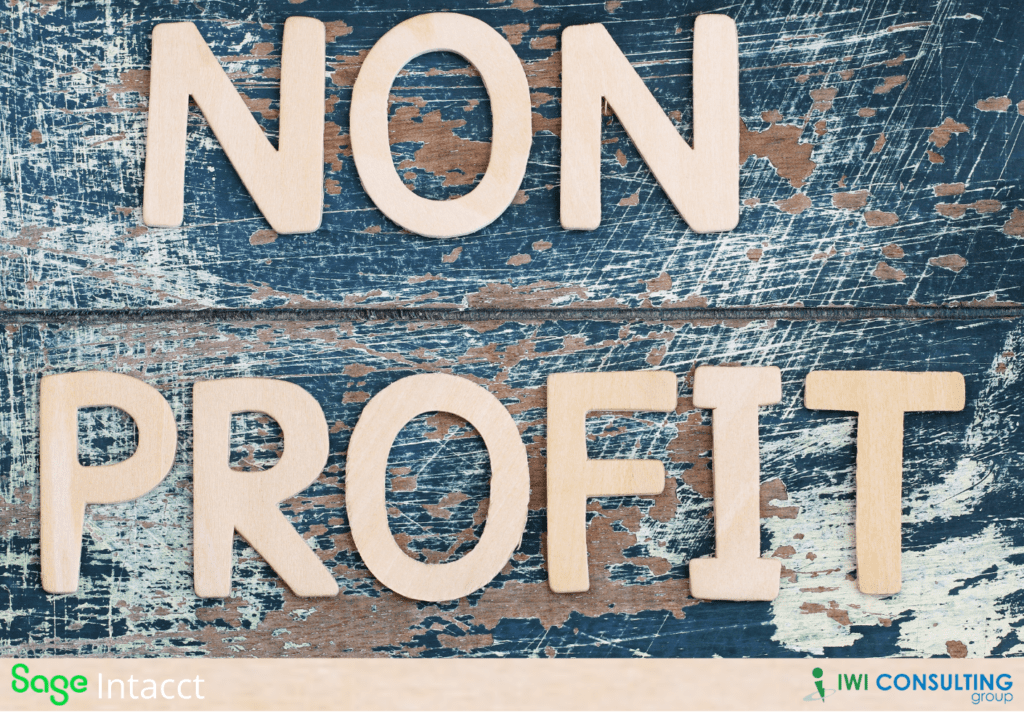No Need to Close Subledgers at Once — Sage Intacct Supports Multi-Ledger Architecture
Streamlining financial processes remains a top challenge for organizations. As noted by research firm Deloitte, many companies still struggle with error-prone manual operations, struggle to manage increasing purchase order volume, and lack the ability to prevent late, under, or over-payments.
Making these financial functions even more complex is the tendency for accounting software to support single-ledger architecture. With the Sage Intacct General Ledger (GL), meanwhile, multi-ledger operations are standard operating procedure.
In this piece, we’ll break down the benefits of multi-ledger architecture for business finance operations.


More Ledgers, More Problems?
Multiple ledgers are necessary to effectively manage company finances. Also known as subsidiary ledgers, these records fall under the larger umbrella of general ledgers. They are used by businesses to help organize finance obligations and assets and reduce the risk of accounting mistakes.
Common types of subledgers include:
- Accounts receivable (AR)
This subledger is a record of all credit transactions and payments received from customers and business partners.
- Accounts payable (AP)
This subledger records all credit purchases and payments to suppliers and other providers.
- Fixed assets
Fixed asset ledgers include transactions related to buildings, furniture, and fixtures.
- Inventory
Inventory ledgers list details about current stock, stock movement, and transactions for raw materials or components.
- Cash
This ledger records all cash transactions including sales, purchases, or expenses.
- Sales
Sales ledgers record both cash and credit sales.
- Purchase
Purchase ledgers include both paid and to-be-paid purchases.
The challenge? While most accounting software supports the creation of multiple subledgers, many of these tools require companies to close all ledgers simultaneously. This means that if 3 of your 7 subledgers are complete but 4 are still processing transactions, you can’t close out the completed ledgers until all subledger transactions are finished.
The result is a more chaotic and complex close period since you must reconcile all 7 ledgers simultaneously. Not only does this increase the amount of time and resources required, but also introduces the risk of manual errors as teams look to process large volumes of information.
Single-ledger architecture can also put companies at risk of late or missed payments. For example, if it’s not possible to close out AP ledgers without closing all ledgers, teams need to wait until all other transactions are finished and then rush to make sure payments are both accurate and on time. If invoices are missed or incorrectly processed, the results could range from problems with suppliers extending credit to reduced cash flow as partners asked to be paid up-front to avoid potential mistakes next month.
How Multi Ledger Architecture from Sage Intacct can Help
With multi-ledger architecture from Sage Intacct Core Financials, every subledger in your business can be closed independently, even while you’re still working on other ledgers. This makes it possible to achieve a more efficient period end.
Consider a company that’s completed its cash and fixed assets ledgers for the month but still has outstanding AP, AR, sales, inventory, and purchase transactions to finish. Under a typical GL framework, finance teams can’t close these completed books until all other subledgers are complete. The result is time spent waiting for general ledgers to finish, followed by significant amounts of work all at once as teams look to handle multiple subledger closures simultaneously.
With Sage Intacct, meanwhile, each ledger can be closed when completed, allowing teams to focus exclusively on the accurate reconciliation of ledger details. This allows finance departments to create a step-by-step plan for ledger completion that maximizes resource use and minimizes the risk of errors.
Other benefits of the Sage Intacct General Ledger include:
- Multi-dimensional general ledger visibility 24/7
- Multiple entry and multiple currency consolidation
- Robust multi-book functionality
Put simply? Sage Intacct’s powerful and innovative GL platform provides the visibility, scalability, and flexibility you need to thrive without limitations, and deliver on the potential of smarter financial management.
Making the Most of Multi-Ledger Architecture
Single-ledger software creates more work for finance teams and increases the potential for inaccurate data reconciliation, late payments, or missing transactions.
Multi-ledger architecture, meanwhile, makes it possible for teams to close ledgers as needed to streamline the close-of-period process and improve overall efficiency.
Enhance multi-ledger management with Sage Intacct Core Financial. Ready to get started? See how IWI Group can help. Let’s talk.